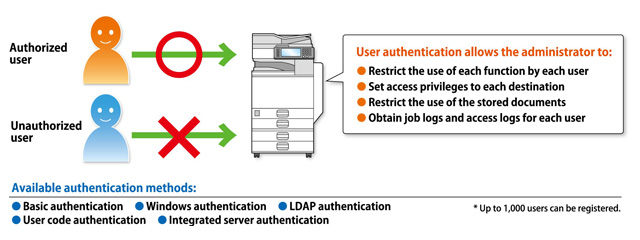How Ricoh Protects Your Multifunction Printer
A recent study suggests that almost half of employees don’t strictly follow their company IT security strategy particularly when it comes to devices such as the multifunction printer sat in the corner of your busy office. But with MFPs getting smarter year on year, it’s also the responsibility of manufacturers to ensure that they are doing more to combat hackers and malware attacks.
Take a major company like Ricoh. Their newest range of MFPs have state of the art security that helps keep our office and personal data safe from online snoopers.
This includes:
- Being able to limit the communication protocols available on a particular machine that reduces the risks of attack and minimizes unauthorised access.
- You can limit the range of IP addresses that have access to the communications portal of your multifunction printer.
- If you have a fax function on your MFP, Ricoh software can block certain types of data, preventing unauthorised access via the phone line to the fax facility.
- Their multifunction copiers use IPsec to encrypt communications, making it harder for hackers to break into the system. It also allows for the system administrator to set up encryption with SSL/TLS that prevents data being tapped into or captured and changed during communications, for example, if someone sends a print job through on their mobile phone.
- S/MIME for scan to email is employed to protect information leaks from emails which use public key cryptography.
- WiFi protected access support provides greater protection for wireless networks operating in and around your MFP.
- With Ricoh’s smart panels you can have user identification with passwords that need to be input before using a particular device which means there can be no unauthorised access.
- That can also be used to restrict the type of access a particular employee has. For instance, if you have a temporary office worker you might restrict them to using the copier manually and not allow them to print from external devices.
- If you don’t want passwords, you can arrange to access the MFP using a card system that is passed over the MFP card reader.
- The administrator will have sight of all job logs and access information, so you can discover what the printer is being used for and when.
- Files that are stored on the MFP hard drive are automatically encrypted which protects the data even if the drive is physically removed.
- MFPs have a data overwrite function that means files and information that are not needed are removed from the system by being overwritten.
- There are various document protection protocols such as pdf password encryption and locked print which specifies a password for a document sent from a pc.
Protecting our devices from malicious attacks requires constant vigil and, with the growth in smart printers that connect to the internet, companies like Ricoh are working hard to ensure that our data remains safe.