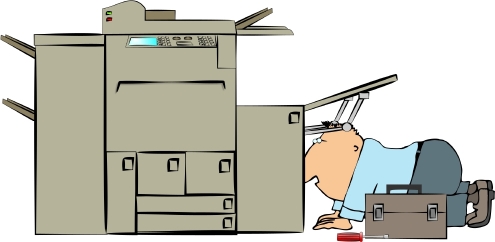Taking Your Photocopier Seriously
It sits in the corner of the office and is often the main place (besides the water cooler) where workers congregate and have a chat. But with so many people around, it’s easy for one of your most prized and expensive pieces of office machinery to become abused and neglected.
After all, everyone has more important things to do than care about that old XP3100 MFP that has seen better days.
Regular maintenance
The key to taking your photocopier seriously is to make sure it is kept clean and has regular preventative maintenance. If you have a managed print service then this should be done as a matter of course. Many state-of-the-art MFPs nowadays track any potential problems automatically through their software and this can make sure faults are dealt with before anything major happens.
Clearing jams
Most of us who have worked in an office have come across a photocopier that has jammed, either through misuse or some technological nervous breakdown. You may also have come across the do-it-yourself expert who thinks he or she knows how to get those small pieces of torn paper out from the back of the machine. If a jam is too difficult to deal with at the first attempt then the chances are you could do serious damage if you try to dislodge the paper blocking up the system. It’s time to call an engineer, even if that does mean your MFP is out of action for a short while.
Leaving sensitive documents on the glass
One of the regular mistakes that people with a photocopier make is that they do their copies and then leave the original on the glass and forget about it. This is okay for minor documents but many offices will have sensitive information that needs to be safeguarded. So, if you don’t want your information getting into the wrong hands make sure you check under the lid before you leave the photocopying room.
Does your MFP have a hard drive?
Multifunction printers are becoming more complex and the new ones nowadays have the ability to store data. That means they have a hard drive which could contain sensitive data. Not only does this provide a good reason to have virus and security software in place, but you also need to be careful when you come to dispose of the machine and upgrade. You don’t want that hard drive ending up on a tip where anyone can get their hands on your private and confidential information. In fact, it’s true of many digital devices, including smartphones and pcs, that most of us don’t think twice when we move onto the next model.
If you want to know how bad it can be, take the example of medical firm HHS in America that had to pay out over $1 million dollars after it returned photocopiers to leasing companies that contained the health details on the hard drives of nearly 400,000 customers.
There’s no doubt that the MFPs we have today are more technologically advanced than back in the old days, with multiple functions as well as the capability to store information and connect to the internet. Taking care of that office printer has never been more important if you want to make sure it lasts and the information you have stored on it is safe.